How to get Rid of Negative Reviews on Google? 7 Best Hacks to Handle Reviews
How to Manage Negative Reviews on Google?
Most of us grab our phones and do a quick Google search to find top local spots for food, entertainment, or travel. However, not all reviews we come across are trustworthy, which is why many business owners want to know how to get rid of negative reviews on Google.
Removing negative reviews isn’t about misleading customers—studies show that 82% of people won’t visit a business without reading reviews first. Since Google is the go-to review site for 64% of consumers, just one poor review can decide whether someone chooses to visit a restaurant.
In this post, you’ll learn how to delete Google reviews, how to remove negative reviews from Google, and tips on managing poor reviews effectively.
What is a Google Review?

A Google review is a customer’s publicly shared opinion about a business on its Google page. These reviews typically include a star rating, written comments, and sometimes photos or videos. The review is linked to the reviewer’s Google account, displaying their name and profile picture, which helps businesses and others verify the authenticity of the customer review. Knowing this can be useful when looking for strategies on how to get rid of negative reviews on Google.
Can you Delete Google Reviews?
Unfortunately, Google doesn’t have a simple “delete” button for reviews. There are only two ways to remove a review: the person who wrote it can delete it, or your business can “flag the review as inappropriate.” When you flag a review, you alert Google that it might break their review policies.
After flagging, you’ll be directed to a page where you need to fill out a short report about the issue and provide your email for follow-up.
It’s also worth noting that Google has spam filters that automatically check reviews for inappropriate, irrelevant, or misleading content. While these filters are usually effective, they can sometimes miss inaccurate reviews, which might harm your business’s reputation.
If you want to know how to get rid of negative reviews on Google or remove the review, flagging it is a good step. However, if you want to delete a Google review and it still remains after flagging, you might need to consider contacting Google for further help.
Why Google Reviews Matter for Businesses

Google customer reviews provide small businesses like yours with a lot of advantages! Realizing these benefits is essential for achieving this resource’s full potential. However, knowing how to get rid of negative reviews on Google is also crucial. Let’s examine each benefit in more detail and discuss how it can help your small business.
Brand Trust Is Increased by Google Business Reviews
Consumers are starting to value transparency more and more. Consumers these days often do company research before making purchases of goods or services. Most customers use reviews to determine the quality of goods or services your company provides. The majority of this research was conducted using Google Reviews.
Local businesses now have a fantastic opportunity to outperform their competitors by getting reviews that contain positive feedback. It also highlights the importance of knowing how to get rid of negative reviews on Google and replying to unfavorable reviews, which will boost client confidence.
Related: SEO & Reputation Management: An In-Depth Guide
Local SEO and Online Visibility Are Enhanced by Google Business Reviews
Google Business Reviews are essential for boosting local SEO and online visibility. It is obvious that reviews have an impact on local search results, even though Google’s search algorithms can be complicated. They convey important signals to the search engine according to the quantity, speed, and variety of reviews.
Instead of depending only on conventional SEO techniques, a well-balanced combination of these elements can help your company rank higher in Google search results, making it easier to find. Google Reviews can be a very powerful marketing tool because they support your business listing appearance in the “Map Pack.” Local businesses are displayed in the Map Pack with their name, link, address, phone number, and review information.
Knowing how to get rid of negative reviews on Google is key to maintaining a positive online presence.
Related: 15 Ways to Increase Traffic to Your Website Organically in 2024
Increase Website Click-Through Rates with Google Reviews
Click-through rates can be greatly increased when your website appears in search results with 5-star ratings next to it. Good reviews drive potential customers to your website so they can read more about your products and services. To improve your website’s visibility in search results and help your business, use Google Reviews! Knowing how to get rid of negative reviews on Google is also important to maintain a positive online presence.
Also Read: 20 Proven Conversion Rate Optimization Tips To Increase Website Conversion
The Role of Assumptions in Negative Reviews

Breaking the Myth: Are All Negative Reviews Genuine?
A common misconception is that negative feedback reflects a customer’s true experience with a product or service. However, this assumption is not always true. In reality, rather than being based on actual experiences with the product or service, a lot of negative reviews are based on preconceived notions, misunderstandings, or even misinformation. Understanding this can help you know about how to get rid of negative reviews on Google and address them effectively.
How Assumptions can Lead to Negative Google Reviews
Misinformation
Even if they haven’t used the product or service themselves, some people write negative reviews after reading negative comments from others. For instance, someone might hear from a friend that a certain restaurant offers bad service, so without ever having eaten there, they write a bad google review online.
Misaligned Expectations
Customers may form unrealistic or incorrect expectations about the product or service. When these expectations are not met, customers may leave a negative review, even if the product works perfectly.
For example, if someone purchases a low-cost smartphone with the expectation of getting premium features, they may be disappointed by the device’s lack of high-end features and write a negative review. Here, the customer’s unreasonable expectations are the problem rather than the product itself.
Therefore, knowing how to get rid of negative reviews on Google can help address these misunderstandings effectively.
Competitor’s Trying to Damage Businesses Reputation
In more malicious cases, competitors may post false negative reviews to harm a company’s reputation. This isn’t just speculation; research has proven that fake reviews—including unfavorable ones—are a genuine problem.
For instance, a Harvard Business School study found that roughly 20% of Yelp reviews are fraudulent, and the majority of these reviews have negative implications for competitors and on their online reputation.
The Best Solution to Fake Google Reviews: More Good Reviews

Ultimately, a bad review should only worry you if there aren’t enough positive ones to balance it out! Your business should have enough positive reviews to easily outweigh the odd negative reviews if your customer review management pipeline is operating efficiently.
Automated review management is the best way to increase the number of reviews you receive. These web-based solutions streamline the review request process by establishing a direct connection with your customer management software. These tools also have the ability to automatically respond to positive reviews and alert business owners to negative reviews so you can respond appropriately.
7 Ways to Handle Reviews on Google

1. Don’t Take the Reviews Personally
It’s a bad review about your business, the one you’ve poured so much effort into building, and it might feel like a direct personal attack.
Pause. Take a deep breath.
Remember, you should never take negative reviews personally, even if they seem targeted. The customer could have been having a bad day when they left that review, or it’s possible there might be some truth to their feedback. Letting negative comments affect you emotionally can lead to anger, which might cause you to respond in a way you could regret later.
By keeping a level head, you can focus on how to get rid of negative reviews on Google more effectively.
2. Take a Moment Before Mitigating Negative Comments
Even though it might seem simple for us to say, “It’s just a negative review,” we understand.
Negative reviews can rapidly affect your state of mind, regardless of how experienced you are with this game.
Because of this, it’s important to always take a breathe before responding to inappropriate reviews. We’ve all had moments when someone said something upsetting, and we had to take a deep breath before replying. The same approach should be taken with negative reviews—calm down and think before you respond.
Whatever is mentioned in the review, avoid making snap decisions. Give it a minute, take a deep breath, and come back a little while later with a clear head.
3. See from Customer’s Perspective
Negative Review are rarely left without a valid reason, though there are occasional exceptions, and some are truly written in positive manner. 44% of women and 32% of men say they leave critical reviews to help the company improve a product/service/policy; they are not the enemy! Understanding the issue from your client’s perspective is important when managing feedback so you can react and fix it properly.
Don’t just see their anger or frustration; read the language and try to figure out what went wrong.
Through this process, you will gain a deeper understanding of the issue and enhance your empathy, enabling you to respond to the review for your business in the most politely and professionally possible.
4. Do Research
Once you’ve identified the customer’s problem, it’s time to conduct research. If it was a customer service issue, you might want to collect any relevant communication. If the problem was with the customer journey, attempt to replicate it to pinpoint the exact problem. If there was a delivery problem, ask your courier to explain.
The information you obtain will enable you to respond to the negative review and take necessary actions and offer the unhappy client a resolution, thereby converting the negative respond into a positive review.
5. Reply to Negative Comment
“Should I even bother to reply?” is probably one of the first things you ask yourself when it comes to actually dealing with your negative or fake reviews. The answer is an emphatic ‘yes’.
Responding to customer reviews is extremely important; 61% of people believe that simply receiving a response to their complaint is a sufficient reward. After all, customers want to know they are valued, and one way to assure them is to make each of their problems your own.
That being said, don’t fall for the fakes or respond just to respond. Find the reviews based on the negative note.
6. Communicate with Customer & Response
Publicising negative feedback is scary, but it is necessary if you want to be completely transparent with your customers. Reviews, both positive and negative, can generate enormous amounts of trust, but only if you allow them to.
If you’ve already contacted the customer privately and resolved the issue, you can now publish a simplified response. Include the main points raised, apologise, be personal, express gratitude for their feedback, and apologize again.
Showing that you have recognized and understood the customer’s issue and have made every effort to address it is your objective here.
7. Ask the Reviewer to Modify their Review
You might be able to persuade the customer in question to change their negative review and turn it into a positive one, depending on how the exchange went.
We wouldn’t recommend doing this regularly; instead, it should always be done in private and on an individual basis.
The customer might be more than happy to update their review or, at the very least, edit it to include the customer service they received in resolving their issue if the conversation went well and they were satisfied with your response and solution.
How to Delete a Google Review
1. Open Google Maps and Locate Business
Start by opening the Google Maps app and searching for your business to locate it. This is the first step in managing online reviews and finding ways on how to get rid of negative reviews on Google.

2. Find Reviews on the Google Reviews Page
Navigate to the reviews section on your business’s Google page. This can be done via the Google Business Profile Manager, where you can see all customer feedback.
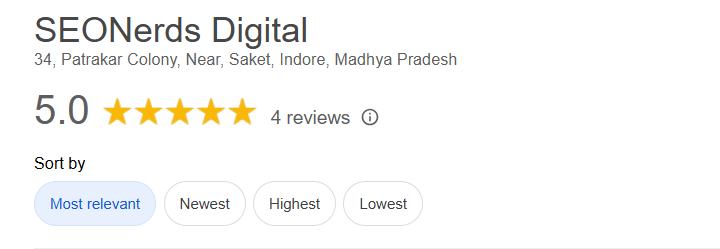
3. To the Right of the Review, click the three Vertical dots, then choose “Flag as Inappropriate.”
Next to the review you want to address, click on the three vertical dots. Choose the “Flag as inappropriate” option to start the process to report the review. This step is essential if you want to get the review removed.
4. Select a Response to the Inquiry, “What’s wrong with this Review?”
Google will prompt you with a question about what’s wrong with the review and why you want to remove the review. Select the most appropriate response to explain why you believe this review violates guidelines or why you want it edited or deleted.
5. Notify Google About the Review.
Submit your complaint to Google by filling out the required form. This action will notify Google to review the flagged comment. Taking action to report the review can help get inaccurate or inappropriate reviews removed from your Google Business Profile.
How to Identify and Report Fake Google Bad Reviews
Think a fake Google review might be tarnishing your business’s good reputation? Don’t worry! Here’s how you can remove google reviews that are suspicious:
Examine the review thoroughly: Examine the review in depth. Keep an eye out for signs whether the review has vague remarks, overly positive or negative language, or predictions that could be directed at any type of business.
Flag the fake review: Report the review if it looks skeptical. Log into your google business Profile Manager, click the three dots next to it, and select “Report review”.
Give evidence: If you report the review, you might be asked to show that it is inappropriate or fake. This could include emails, screenshots, or other proof that the review isn’t authentic.
Wait for Google’s response: Google will look into the review after receiving a report about it. It will take them up to 14 days to investigate whether the review violates their rules and regulations. It may be beneficial to request that others report the review as well, as this may draw Google’s attention.
Appeal if necessary: If Google determines that the review does not breach its policies, you have the option to file an appeal by providing more evidence to support your allegation that the review is fake.
Bottom Line – The Power of Reviews for your Business

Waiting for Google to remove a review from its search results can take time and may feel frustrating. However, by following the steps mentioned above, your customer service team can take immediate action on how to get rid of negative reviews on Google. This proactive approach helps in removing negative reviews of your business and ensures everything you need is in place to address concerns effectively. By handling negative feedback promptly, you can improve your relationship with both existing and potential customers, demonstrating that you care about their experiences and are committed to making things right.
How to get Rid of Negative Reviews on Google FAQs
Q1. Can you remove reviews that are negative?
Ans. Report a review to Google to request that it be taken down or deleted from your Google my business profile. Google reserves the right to delete review violates their policies.
Q2. How do you solve negative reviews?
Ans. Empathize and then solve the problem. In your response to a bad review, show the customer that you understand their situation and take responsibility. Always offer an apology, even if it's just to express concern that the customer is unhappy, along with a commitment to improve their opinion of your business.











Write a Comment