13 Google My Business Optimizations Tips to Rank Higher in Local Search

Do you want to know one of the simplest ways to gain traffic and customers? It’s by Google My Business optimization. Use this guide to enhance the visibility of your Google Business Profile in relevant searches conducted by local, motivated customers.
Keeping up a business profile gives you more control over your company information, improves your Google visibility, and builds credibility through reviews. Google My Business optimization is a cost-effective way for businesses to enhance their online presence and visibility.
This article will discuss:
- Google My Business Optimization Basics
2. The benefits of having a Google Business Profile & why you need it for your company.
3. The most common mistakes company’s make with GMB Profile
4. How does optimized GMB Profile looks like?
5. How to set up your Google My Business listing
6. Frequently asked questions
Google Business Profiles: The Basics

Known by the official name as your Business Profile, this potent listing is a dynamic overview of your company that draws attention to your key strengths and makes it easy for prospective clients to locate, examine, and get in touch with you directly from the search engine results page (SERP). Effective Google My Business optimization can significantly improve your business’s search engine rankings. The most excellent part? It’s totally free.
It provides a list of businesses in the area as well as all the information needed to find a particular business, such as:
Business Name
Business Address
Business Hours
Business Categories
Reviews
Utilizing Google My Business optimization techniques can help businesses stand out in local search results. When a user searches for a company or location nearby, local results are displayed throughout Google in locations like Google Search and Maps. For instance, if you search for “Italian restaurant” on your mobile device, you most likely get local results.
Verified Google Business Profile data is also utilized by Google’s Knowledge Graph.
It assists with generating information about companies and associated entities for its database that is relevant to particular searches.
Note: More than 500 billion facts about five billion entities—celebrities, films, space, landmarks, artwork, and cities—are available on the Knowledge Graph.
The Most Common Mistake That Company Owners Make with Google My Business Profile
Let’s be honest. Search is dominated by Google. Implementing Google My Business optimization strategies can boost your online presence and drive more traffic to your website.
Also Read: Ways To Drive Traffic To Your Website: 3O Proven Ways
All the same, a BrightLocal study revealed that the average Business Profile received just 1,260 views in the same period, out of 167 billion searches on Google (that’s 0.00000075%!). Even worse, out of those 1,260 views, just 59 actions are performed. That is below 5%.
The Google Business platform isn’t the issue; rather, it’s the fact that not nearly all businesses utilize all of its wonderful features. That’s the reason we have come up with the guide.
You can optimize your Google Business Profile in the following 13 ways:
What does an optimized Google My Business Profile look like?
Before we dive into the strategies, let’s clarify what an optimized Business Profile looks like and why you need one. Let’s look at a sample of an incomplete Google Business Profile versus a complete and optimized one to help you see what you should be aiming for and why.
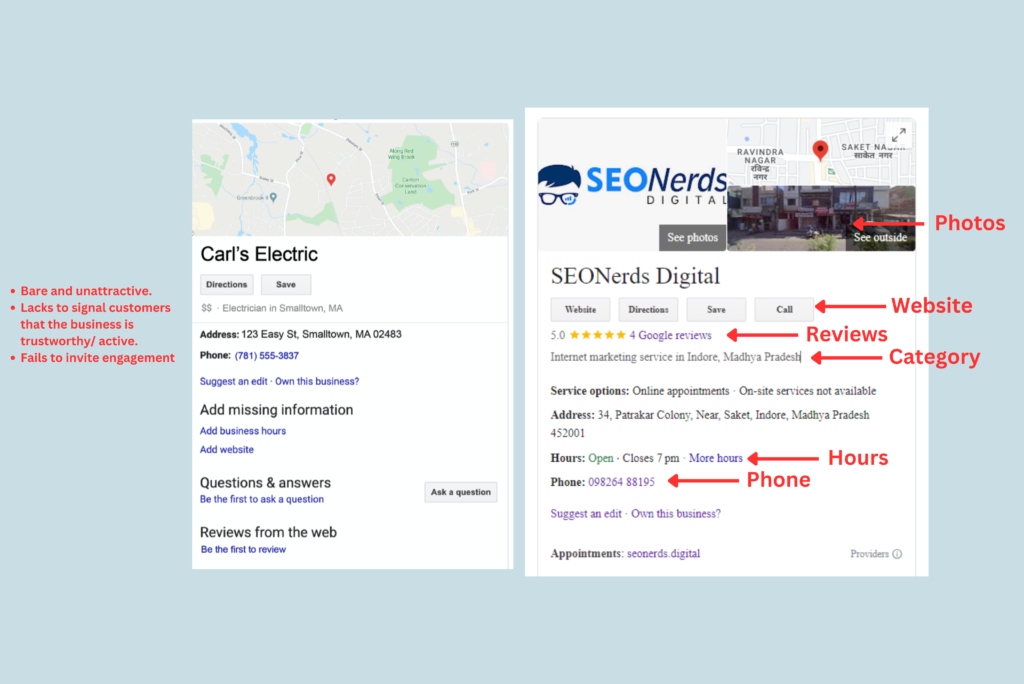
Carl’s Google Business Profile is displayed in a short box here, but SEONerds Digital Business Profile appears even larger as you scroll.
Although this diagram doesn’t include all features of an optimized Google Business Profile, but it does illustrate how much more visually appealing and engaging an optimized profile is.
Why you need to optimize your Google Business Profile

Although the previously mentioned comparison shows that having an optimized Google Business Profile makes it easier for customers to select your company over competitors, there are additional advantages to optimizing your Business Profile for verifying your business locally.
Improve Engagement
More and more people are entering and exiting Google without visiting any other websites. Why? Because the information on Google search results pages fully answers their questions, hence thy result in “zero-click searches.”
More customers may interact with your businesses via your Google Business Profile than through your website, so you should optimize it for high-quality engagement and conversions.
Boost your position locally
Google takes activity and information quality into account in addition to proximity and relevancy when ranking business profiles. Google search receives these signals when you optimize your Google Business Profile, which raises your ranking in local search results. As you are aware, a higher rank also translates into increased visibility and interaction with your company.
Increase client conversions
Simply having a standard Google My Business Account isn’t very helpful for growing your clientele. If they know to search for your business name in the first place, they can discover your location and read your reviews. Google My Business optimization allows businesses to manage and respond to customer reviews promptly.
Effective Google My Business optimization includes optimizing keywords, categories, and business descriptions. However, if your Google My Business account has an optimized Business Profile, customers can find you through keyword searches, give you a call, visit your website, learn more about your goods and services, read and contribute to FAQs, get a quote, schedule an appointment, make a reservation, and more.
Also Read: 7 Reasons Why Keyword Research Is Important For Your Coaching Business
Consistent Google My Business optimization efforts can lead to higher conversion rates and improved customer engagement. Additionally, business owners can use Google Analytics to monitor clicks to links on your menu, website, or appointments.
How to optimize your Google My Business Profile

Businesses can maximize their online exposure and reach more customers by investing in professional Google My Business optimization services. It’s time to start working on optimizing your Google Business Profile now that you know how important it is for gaining online customers, standing out from the competition, and appearing in local SEO results.
Related: Is SEO Worth It For Small Businesses: Proven SEO Tips
These 13 strategies will help you use your Google Business Profile as a round-the-clock lead-generating and marketing tool for your local business.
1. Create a Google My Business account
It is crucial to remember that a Google Business Profile and a Google My Business account are two different things. The latter is used to gain access to and optimize the former.
This implies that you must have a Google My Business account and instruct Google to link it to your Google Business Profile to perform the optimizations described in this guide.
Go to Google.com/business and sign in using the regular Google/Gmail account you use for your business (not your personal Gmail account, if you have one) to create an account.
The components you want to maximize are as follows:
1. Make use of your true company name. It is against Google’s Terms of Service to add more keywords, and doing so could result in your listing being punished.
2. Provide the local phone number. It’s an essential sign, or ranking factor, that your company is a reputable local enterprise. In the primary slot, enter the tracking number if you are using a call monitoring service. (That’s what users will see.) Your actual local number should be entered in the secondary slot.
3. Verify that your operating hours are correct.
4. Compose an engaging description. Make yourself known to others. The description has no impact on how you rank in searches, so avoid stuffing this section with keywords, which is the practice of loading a page with keywords to boost a site’s ranking.
5. Upload high-quality pictures. This covers product, interior, and exterior photos.
If you have any videos, upload them. Videos have to be less than 100 MB in size and 30 seconds or less.
2. Complete every section of your Google My Business Optimization Profile
In addition to helping Google rank you higher in local search results, having a complete Google Business Profile encourages more customers to take action after finding your profile. Here are some guidelines for setting objectives because there is a lot of information to present.
Complete the following sections of your profile as soon as possible:
Name
Address
Phone
Website
Hours
These sections require a little more thought and time.
Category and Features
Goods and Services
From the company
Questions and answers (questions created by the owner)
These sections are ongoing:
Google Posts
Google Reviews
User-generated Questions and Answers
3. Pay close attention to the contact information
Google My Business optimization involves optimizing your business profile with accurate information and high-quality images. The following procedures will help you make the most of the contact details in your Google Business Profile:
Ensure that the name you use for your business matches the name displayed on your store signage. In other words, exactly as it seems in the actual world. Google considers adding location names or keywords (unless they are part of your brand name) to be spam, and you could get penalized.
Verify that your address and business name exactly match the ones on all of your other online listings. To do this, consistently use “st” instead of “street” or “co” instead of “company.” These variations are taken into consideration by Google’s algorithm when establishing your credibility.
Google My Business optimization helps businesses build trust and credibility with potential customers searching for local services.
Businesses can leverage Google My Business optimization to monitor their online reputation and address any negative feedback. Put your regular and holiday hours here. In addition to appealing to customers to come see you, this helps you prevent negative feedback from someone who drove out to your store only to find it closed.
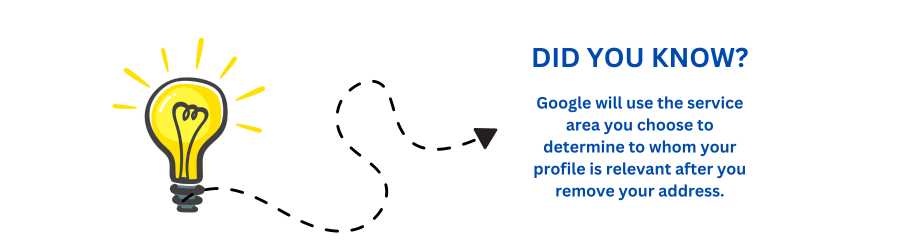
4. Write your “from the business” description
First of all, you should be aware that you have no control over the brief description that shows up in your Business Profile directly below your company name. Google creates this editorial summary to ensure consistency throughout the platform.
To make your Google Business Profile’s “from the business” section as effective as possible:
- Make use of all 750 characters, keeping the first 250 of those for important information about your business.
- Utilize content from your mission statement or “About Us” page in new ways.
- Use search terms that customers use to find companies similar to yours.
- Don’t repeat any of the information that is already available in the other profile sections.
- Talk about what makes your company unique from the competition and what your clients find most appealing in this field. Google My Business optimization allows businesses to highlight their unique selling points and attract local customers.
- Don’t use HTML or links.
5. Select a Category
Selecting a category is essential to making the most out of your Google My Business Optimization Profile. This is the reason why:
- Become visible in searches for discovery. Just 16% of Business Profile views on Google come from direct searches (the consumer typed in the business name or address), compared to an amazing 84% that comes from discovery searches (the consumer searched for a product, service, or categorical term and that business’s profile appeared). This is particularly true for companies (like Fresh Express) whose names don’t accurately describe the services they provide.
- Highlight features unique to a given category. Google provides you with category-specific features that enhance the look and functionality of your profile after you select a category. For example, hotel profiles can incorporate star ratings; restaurants can display a menu or a reservation button; and hair salons may signify to their expertise in handling thin or curly hair. These details may influence customers to select you over competitors.
- Give specifics. Select “Nail Salon” instead of just “Salon” if you operate a nail salon. If your establishment is a restaurant, select “Egyptian Restaurant,” “American Restaurant,” etc. instead of just “Restaurant.”
- Select secondary categories. Numerous companies fit into more than one category. Choose a few more categories that fit, like “Grocery Delivery Service” or “Gourmet Grocery Store,” and set your primary category to your main offering (like “Grocery Store”).
- Avoid overdoing. Avoid going overboard. Only select categories that match what you offer if you want Google to put you in front of customers who are in need of your products and services. With proper Google My Business optimization, businesses can showcase their products, services, and customer reviews effectively.
Additionally, keep in mind that adding or editing multiple categories could lead Google to ask that you authenticate your business information. This is just to guarantee accuracy on all of their platforms.
6. Select applicable attributes
As we just explained, your GMB Profile will present you with a list of attributes to further describe your business after you select a category.
Specific information about a business, such as whether it accepts pets, has outdoor seating, or even makes donations to worthy causes, can be found in its attributes on Google My Business page. If that is your goal, using attributes may help in attracting a specific audience or crowd.
7. Add Photos
More than most business owners and marketers probably realize, photos improve the performance of business profiles.
According to Google, companies with photos on their profiles get 35% more click-throughs to their websites and 42% more requests for driving directions on Google Maps than companies without photos.
This does not imply that you should upload a hundred photos to your profile all at once. Use the following tips to enhance your Google Business Profile with photos:
- Publish a minimum of one new image every seven days.
- Upload your logo to use as your thumbnail image.
- Use the image that best reflects your brand for your cover photo, but don’t worry about it too much because Google will display different feature photos based on the search query.
- For additional general photos, make sure to include team photos, happy customers, and both exterior and interior views.
- No stock images, no images with branding or special effects. Google aims to accurately represent your company’s online and offline presence.
- Pay attention to well-described, high-quality images (to align with image-enriched results).
- Geotag your photos to show Google how prominent you are in your area.
- Include Videos.
- Create a 360º photo for your profile using Google’s Street View app.
8. Get Google reviews
Google understands that reviews have the greatest influence on consumer purchases, so this is a key ranking factor in their algorithm.
User impressions are greatly influenced by reviews, particularly when trying to sell something online.
Excellent customer reviews can raise the visibility of your business and make it more likely that a customer will come to your location.
Businesses can gain a competitive edge by investing in Google My Business optimization listing. Use these pointers to enhance your Google Business Profile with reviews and differentiate yourself from the competition:
- To start the momentum, start with your most loyal and long-term customers.
- Provide a shortcut link for reviews to make it as simple as possible for customers.
- Ask! When asked, 62% of consumers will submit a review. Use text messages, social media, email, and face-to-face interactions to do this.
- Customers should be reminded that reviews serve a purpose beyond just promoting your business; they aid in the decision-making and solution-finding process for others who share their problems.
- Put a call to action to leave a review on your website’s “Reviews” page.
- Respond to reviews. This feedback boosts your local SEO, encourages more customers to leave theirs, and tells potential clients a lot about your company.
9. Post to your Optimized Google Business Profile
You can post information about announcements, offers, events, and products on your Google Business Profile, just like you can on social media networks. The “Updates” section, located near the bottom of your Business Profile, is where posts are created in your Google My Business dashboard.
On the other hand, their visibility could increase depending on the search term.
The following are some tips for optimizing your Google Business Profile with posts:
- Posts encourage customers who find your profile to take more action.
- Just as adding photos helps your website rank higher on Google, posting on a regular basis also does.
- Customers are more likely to interact with your Google posts because they have higher intent on search engines than on other posting platforms (like Facebook and Instagram, where they casually scroll).
- Customers can subscribe to your business profile to receive updates and new posts.
- Include CTAs in every post.
10. Ask and answer questions
Have you noticed that Amazon has a section dedicated to questions and answers on top of the product description and customer reviews? Google Business Profiles provides a similar feature.
The answers to these queries might be the deciding factor for a potential client to choose your business over others. On the other hand, since anyone can both ask and answer questions on a business’s Google profile, this section is especially crucial to optimize. This might cause your profile to contain false information.
Although the Q&A section of your business profile cannot be disabled, there are ways to make it work better:
- To keep track of the questions and answers that are added to your profile, set up alerts.
- Start a Q&A section of your own. List the most common inquiries that your company receives. Next, post a question, respond, and receive an upvote on your profile. The terms and conditions of Google are not violated by this. Google promotes it.
- Remember to use keywords. Including keywords in your questions and answers can help your business profile rank higher for that particular term.
Thus, when seeding your Q&A section, keep your keyword strategy in mind, but use keywords naturally- don’t stuff them.
11. Add products and services
Adding products and services is especially beneficial if your offerings are not clearly stated in your business google account name.
Add the name, description, and price (if applicable) of the products and services. Upon clicking on the product, a searcher will see the complete description. Google may also provide links to your products from the section on your category.
Also Read: Link Building Strategies: 15+ Easy Link Building Techniques in SEO for 2024
12. Set up messaging
With the help of this feature, people who find your Google Business Profile can text you straight from the profile. Considering that 82% of smartphone shoppers (millennials: 92%) use their device for local search, this is a great way to connect with potential customers.
13. Maintain your Business Profile with a solid Google My Business listing Strategy
As you can see, creating a Google Business Profile is a multi-step marketing process. Local businesses can attract more foot traffic by prioritizing Google My Business optimization. It’s a local marketing tool that requires ongoing effort to boost your online presence and maximize your benefits.
By mastering Google My Business optimization, businesses can effectively target their local audience and drive business growth. This includes:
- Updating information, even if it’s as simple as changing the suite number.
- Every week, publish posts and upload photos.
- Keeping an even flow of reviews coming in.
- Monitor and respond to reviews.
- Staying up to date on new features will help you make the most of your business on Google.
The advantages of Google My Business Optimization

Using Google My Business Optimization is an excellent way to attract new customers, promote an existing business, or break into any market, including highly saturated and competitive ones. Using Google My Business for your own business has several notable benefits, including:
Visual maps: After your company has been added to Google My Business, you can display visual maps and GPS coordinates directly from Google Maps.
Boost SEO: Google My Business optimization plays a crucial role in local SEO strategies and improving search engine rankings. One excellent method to improve the SEO of any website, including those of nearby local businesses, is to do Google My Business Optimization.
Also Read: Build a Successful SEO Strategy for Business in 2024
Boost your appeal: It is much simpler for a company or brand to make an excellent and professional impression when it appears in the top search results of major search engines like Google. This will increase the click-through rate (CTR) on your website.
Valuable details: Google and Google My Business offer even more valuable information and insights from consumers and internet users. To find out more about how people find your business, including whether they find it through search engines or Google Maps themselves, use Google My Business.
Maintain a higher ranking: Keeping your business’s overall ranking consistent and rising—rather than stagnant—is a significant advantage of utilizing Google My Business. Easily improve your URL positioning in Google search engine results with an active Google Business account.
Boost total engagement: People are more likely to interact and engage with your links, promotions, and even your goods and services when they have faith in your company.
How to set up a Google My Business listing
Google My Business optimization is essential for enhancing online visibility and attracting local customers. If you have already created an account on Google My Business, go directly to the optimization section. Here’s how to claim your location in the Google business listing if you haven’t already. Please be aware that some of the wording may differ due to Google’s periodic updates. Simply stick to these simple steps:
- Visit google.com/business.
- Click “Manage now.”
- Enter your company name and click “Next.”
- Enter your address. In the event that your business is a service area and you don’t have a physical store but still provide services (like plumbing or electrical work), check the boxes labeled “I deliver goods and services to my customers” and “Hide my address.”
- Select the primary business category for the company you run. It’s important to select the category that best reflects your work.]
- Include your phone number.
- Include the URL of your website.
Manage Your GMB with SEONerds Digital

You can make a great first impression now that you know how to claim, verify, and optimize your Google My Business listing. You have a guide to help you appear more frequently in local searches and attract new clients, regardless of whether you’re setting it up for the first time or optimizing an already-existing listing.
Utilizing Google My Business offers numerous benefits to all business owners, including the ability to share images of your products and services, provide a visual map of your location, and directly respond to customer inquiries. Google My Business optimization ensures that your business appears prominently in Google Maps and local search queries.
These days, having a Google Business listing with your own Google Business account is crucial, regardless of whether you are the owner of a tiny neighborhood printing shop or you want to expand and grow your company online.
Complete your company details, post about news and events, and reply to reviews regularly. Maintaining an updated profile is a great way to increase lead generation and your local search visibility.
Elevate your online presence with our proven SEO services tailored to your needs. Let SEONerds Digital help you achieve your digital goals and drive meaningful results for your business. Don’t miss out on the latest industry insights and updates—connect with us on social media today and stay ahead of the competition. Google My Business optimization is an ongoing process that requires regular monitoring and adjustment to stay competitive in local search results.
Businesses that neglect Google My Business optimization risk losing out on potential customers and sales opportunities.
Discover the most effective google my business optimization and increase your sales. Get a FREE LIVE AUDIT of your website now.
Trending: How AI Will Revolutionize The Future Of SEO
Google My Business Optimization FAQs
Q. Is Google My Business completely free?
Ans. It is indeed free to create a Google Business Profile. You can open a free Google My Business account if you sell products online, meet clients in person, or have a physical location.
Q. How do I access my Google My Business page?
Ans. Using the Google account you used to create your Google My Business account, visit https://business.google.com to access your Google Business Profile dashboard.
Additionally, you can search for your company name, and if you're logged in, the search results page will show your business profile dashboard shortcuts at the top.











Write a Comment